Hello There,
Is your pc drivers are of older version ? Can't you run programs because some of your drivers are went missing ? So, If you stuck in this scenarios ,I'm here to help you ! Speaking about old drivers, sometimes they make your pc vulnerable .Always try to keep your system up to date with latest drivers.
Lets jump into the topic !
- First Open your Browser and search for "Intel graphics driver/ Intel HD graphics driver".
- Click the First Link
- After that You'll landed on a page like this 👇,simply click ''Get started'' button proceed .
- Next you have to download the ''Intel Driver & Support Assistant'' and Install it by giving the necessary permission.
- After Installation you'll find a button named ''Lunch'', click it and it will redirect to you in the Intel driver update page.
- Wait for little time until it will find automatically the suitable drivers for your system.
- Simply click ''Download'' button if you have pending driver update, it will automatically download and update you're graphics drivers.
Note : If you want to open the software again, it will only shows the ''Exit'' and ''Uninstall'' button. So to open it, check your Task bar (at right corner), find the Intel Assistant Icon, and right click .Next click the ''Check For new Drivers'' button. It will again launch you to the driver update page.
Watch the following video 👇
If you like/dislike the Information ,let me by commenting below !
We love Comments 💓
-------****-------



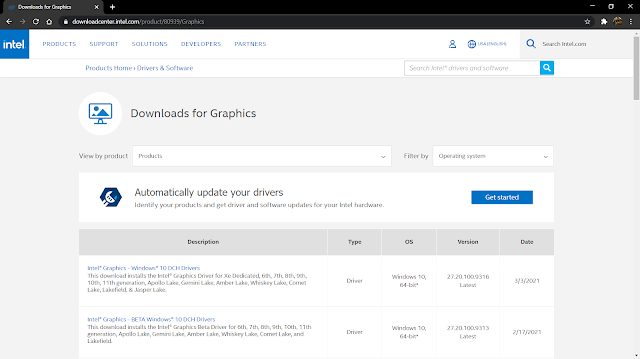







0 Comments